Does your laptop need an UPGRADE (not UPDATE!)
We are living in a world where computers are very important for our functioning, though we are very much familiar with the immense powers of these mighty machines but how much can we improve in order to get the best of the best.
Hello friends, today I'm going to discuss about the how you can upgrade your hardware that is Memory, Drives, etc that can be very much important if your personal computer is running like a turtle and you don't want to spend your money on some new devices. Lets face it we all know no matter how costly your computer might be one day it will become slow and loose its spirit but we know that is obvious hardware's cannot be made to live forever, they will fail after certain amount of time. So how can we make that old junked piece to perform like a brand new.
Yes! we can use antivirus programs, cleanup utilities, & various other applications to make it faster also defragmenting the drives, clean system error files, temporary files, removing unnecessary programs this should save us some space and clean our drives so they work faster and faster.
And if you really want performance you might do a hard reset on you system this will surely do some good to your computers performance.
But enough about this lets take your computer performance to the highest, say you have done all the things you could possibly do and even all these things failed to boost the performance of your computer, then you might be wondering what should I do...
If you really want your computer system to set new benchmarks here is that one trick that could make your system boosted as it was new or I should better than a new system.
If you have heard of SSD (Solid State Drives), these are storage devices that uses flash memory same kind of memory that is used in USB Pen drives. SSDs have no moving mechanical parts, unlike HDDs (Hard Disk Drives) which uses magnetic spinning disks, so they do not generate sounds during processing, and have low latency. However SDDs have a bad time when it comes to cost as of 2017 they cost around roughly 4 times as of a HDDs.
But SSDs are very fast when it comes to handling processes, So today I will show you how too can upgrade your system with a SSD or RAM.
First of all before you begin please make sure that you follow it correctly otherwise you may end up buying a bad/ incompatible hardware.
- Open up your browser and head over to http://www.crucial.com/
- Choose one of the highlighted options, I have select the "Crucial System Scanner" option.
- Now all you have to do is just download the file (just about 230 Kb).
- After downloading, double click the file it will open your browser, please wait for some minutes.
- Then it will display details of your system as well as compatible upgrades you can do on it.
Now that you have list of all the upgrades you can do on your computer start upgrading it, though it is costly but if you really want your computer to run faster then go for it. Also if you do heavy graphics editing, or use programs such as Adobe Premier, Illustrator then you definitely need need this upgrades. Please don't upgrade if your system is in warranty as it may void it.
Here are some resources on finding SSDs/ Memory components for your device.
- http://www.anandtech.com/show/9799/best-ssds
- http://www.pcgamer.com/the-best-ddr4-ram/
- https://www.howtogeek.com/howto/45359/htg-explains-whats-a-solid-state-drive-and-what-do-i-need-to-know/
- https://www.youtube.com/watch?v=sfUe81ThddM (if you really want to upgrade)
Note : Please make proper research on components you want to buy as you may easily spend on upgrades you don't want or need.



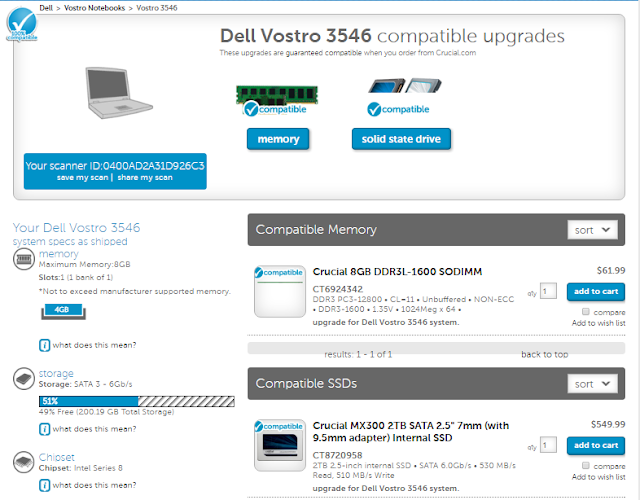


Comments
Post a Comment